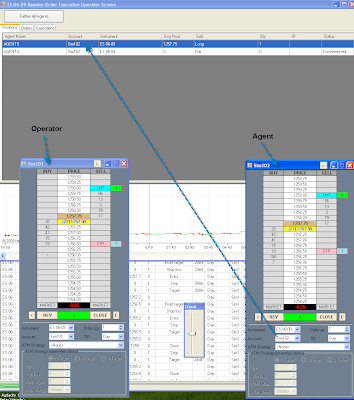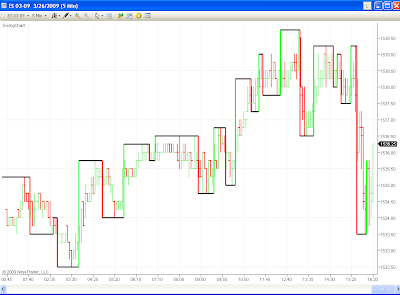The indicator can display calculation based on
- Speed per second - divides the volume by the number of seconds in the bar. Ex: A large volume that was created in little time will create a large "Speed" reading.
- Speed per tick - divides the volume by the number of ticks in the bar. Ex: A large value reading for this statistic would indicate large orders were present.
- Tick Momentum - multiplies the volume by the number of ticks in the bar, then divides by the time (in seconds) of the bar. Ex: So a large volume with lots of ticks that occurred in a short period of time will produce larger relative readings.
- Up Volume - blue histogram
- Down Volume - red histogram
- Total Volume - blue line